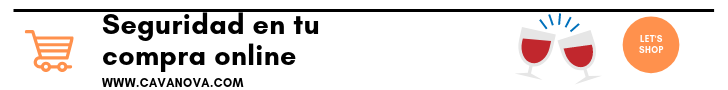The purchase process
Buying through the www.cavanova.com website is a simple process for the user. We divide this information into the purchase process and the final payment.
- Search in the upper menu or using the filters offered by the web, to select the desired product by clicking on "add to cart".
- Automatically the web lands on the order page (cart) (option to continue buying). The price is displayed on the order landing page with VAT included and free shipping.
- If you have a discount coupon, you can enter the code below the total on the order page.
- You do not need to register in advance, since when placing the order it is done online.
- When confirming the order, land on the Checkout page where you must enter the billing information and if you want to include a note with information you want on the same page where you are.
- Finally, you must select the payment method that best suits your needs (Paypal, card or transfer) and click on "place the order".
Payment methods
We offer all the secure payment methods available, to make your user experience in the purchase of our products, the best and safest. You can check that www.cavanova.com guarantees the confidentiality of online data transfer, using the SSL (Secure Sockets Layer) security protocol
- I pay for credit card (Visa, Visa Electron or Mastercard): The card charge will be made at the moment of completing the purchase process through the web, as long as you have obtained the prior authorization of your bank or cashier. If the payment has not been authorized, the order will not be taken into account. Contact your bank in this case.
- SeQura
- Buy first, pay later
Make your purchases with total confidence. Buy now and pay when you verify your order, up to 7 days after shipment. No added cost Service managed by SeQura. - Flexible payment
Divide the payment in 3, 6 or 12 monthly payments. For only one fixed cost per month. You can modify or complete the payment at any time without penalty. Service managed by SeQura.
- Buy first, pay later
- I pay for paypal
- I pay for wire transfer: For this type of payment, the product will be sent once the transfer has been received in the company's account. You need to send the bank receipt to the address attclientes@cavanova.com to proceed with the shipment of the item.